Prevent momentum dragging in iOS
Problem
In our project, we’re using colorbox library to display modals. The problem I had to solve is that our modal is a table, and one cell of that table has a long content which need to be scrollable, while the other parts of the modal have to be fixed. In PC or Android phones, you can just use CSS (overflow: hidden) to make that happen. But it does not work in iPhone, because iOS has a default momentum scrolling/dragging thing. Even you use overflow to disable the scrolling, the dragging still happens. Because of that, when I drag other parts of the table, the whole table is bouncing for around 1-2 seconds, and in that time, I cannot scroll the special cell. All my touchs are received by the bouncing table, not the cell I want. (Actually, it takes me some hours to realize that, because on screen, the table does not move at all, so I cannot see what happens to the table layer. Only after I connect iPhone to Macbook and debug, then I can highlight the layer and see it moving.)
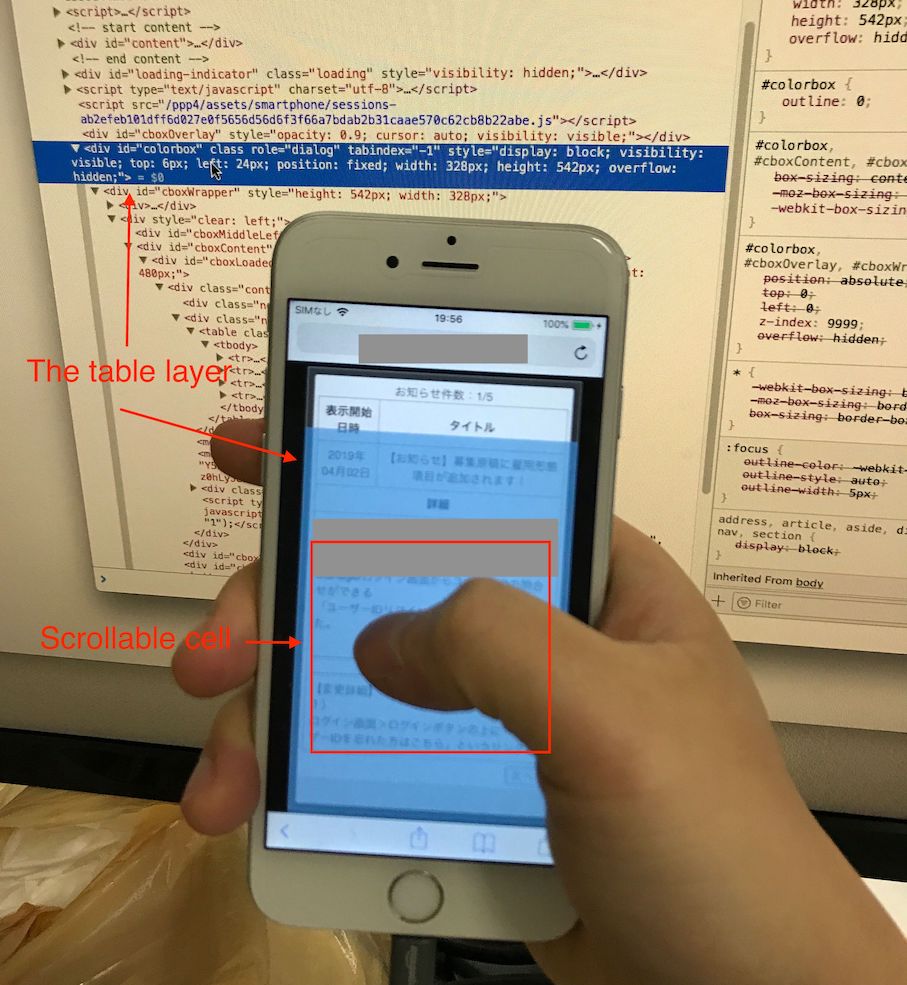
Solution
Fortunately, it seems like there are many other people got that problem. Basically, the solution is to prevent the table to receiving touchmove event, but allow the cell inside it to receive it (to be scrollable). So the code will look like this (with jQuery):
$("#colorbox").on("touchmove", function(e) {
var target = $(e.target);
if (!target.hasClass("scrollable")) {
e.preventDefault();
}
})